一、what is maven?
Maven项目对象模型(POM),可以通过一小段描述信息来管理项目的构建,报告和文档的项目管理工具软件。
Maven 除了以程序构建能力为特色之外,还提供高级项目管理工具。由于 Maven 的缺省构建规则有较高的可重用性,所以常常用两三行 Maven 构建脚本就可以构建简单的项目。由于 Maven 的面向项目的方法,许多 Apache Jakarta 项目发文时使用 Maven,而且公司项目采用 Maven 的比例在持续增长。
Maven这个单词来自于意第绪语(犹太语),意为知识的积累,最初在Jakata Turbine项目中用来简化构建过程。当时有一些项目(有各自Ant build文件),仅有细微的差别,而JAR文件都由CVS来维护。于是希望有一种标准化的方式构建项目,一个清晰的方式定义项目的组成,一个容易的方式发布项目的信息,以及一种简单的方式在多个项目中共享JARs。
二、安装与配置
2.1、直接下载(需jdk1.7或更高)
地址:直接下载
2.2、官网下载:http://maven.apache.org/download.cgi
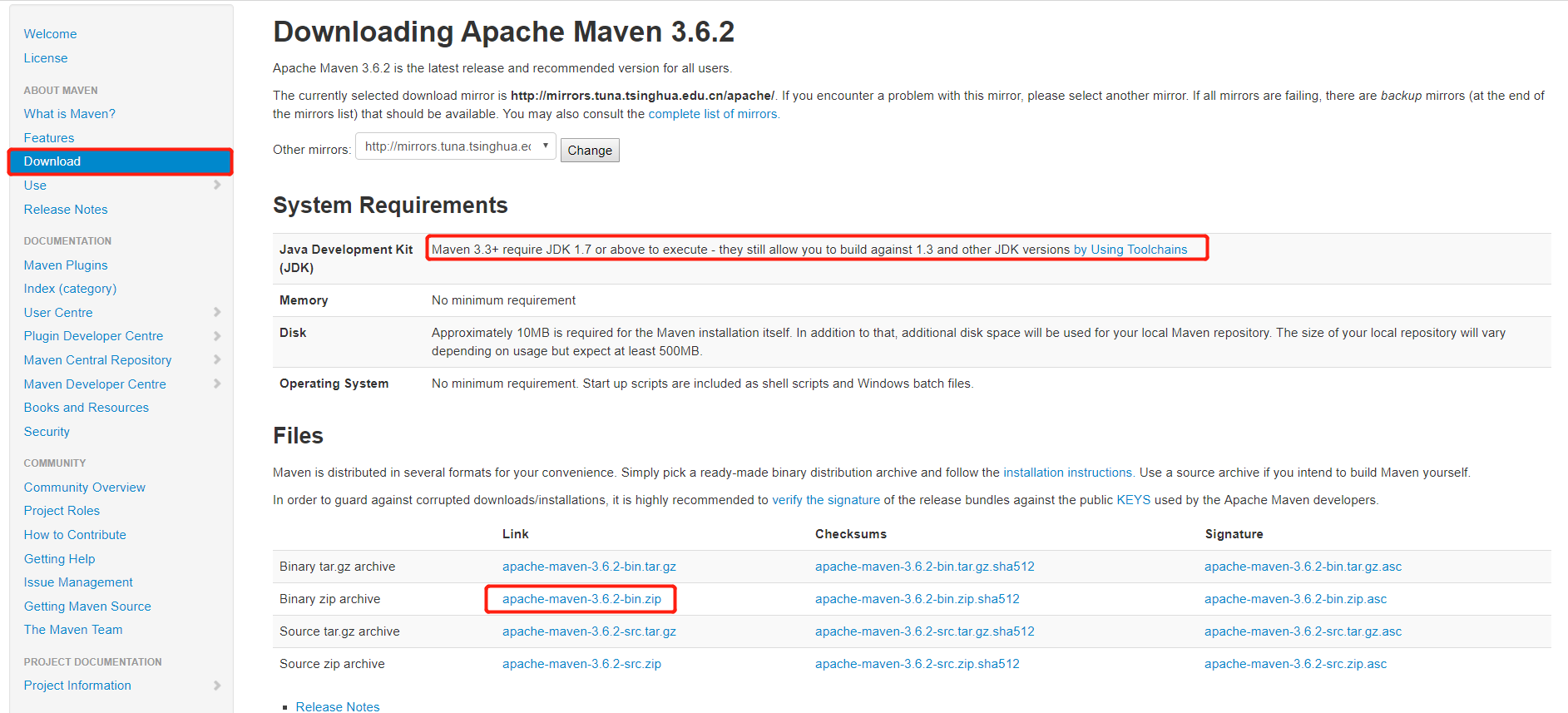
2.3、Maven与Eclipse关联
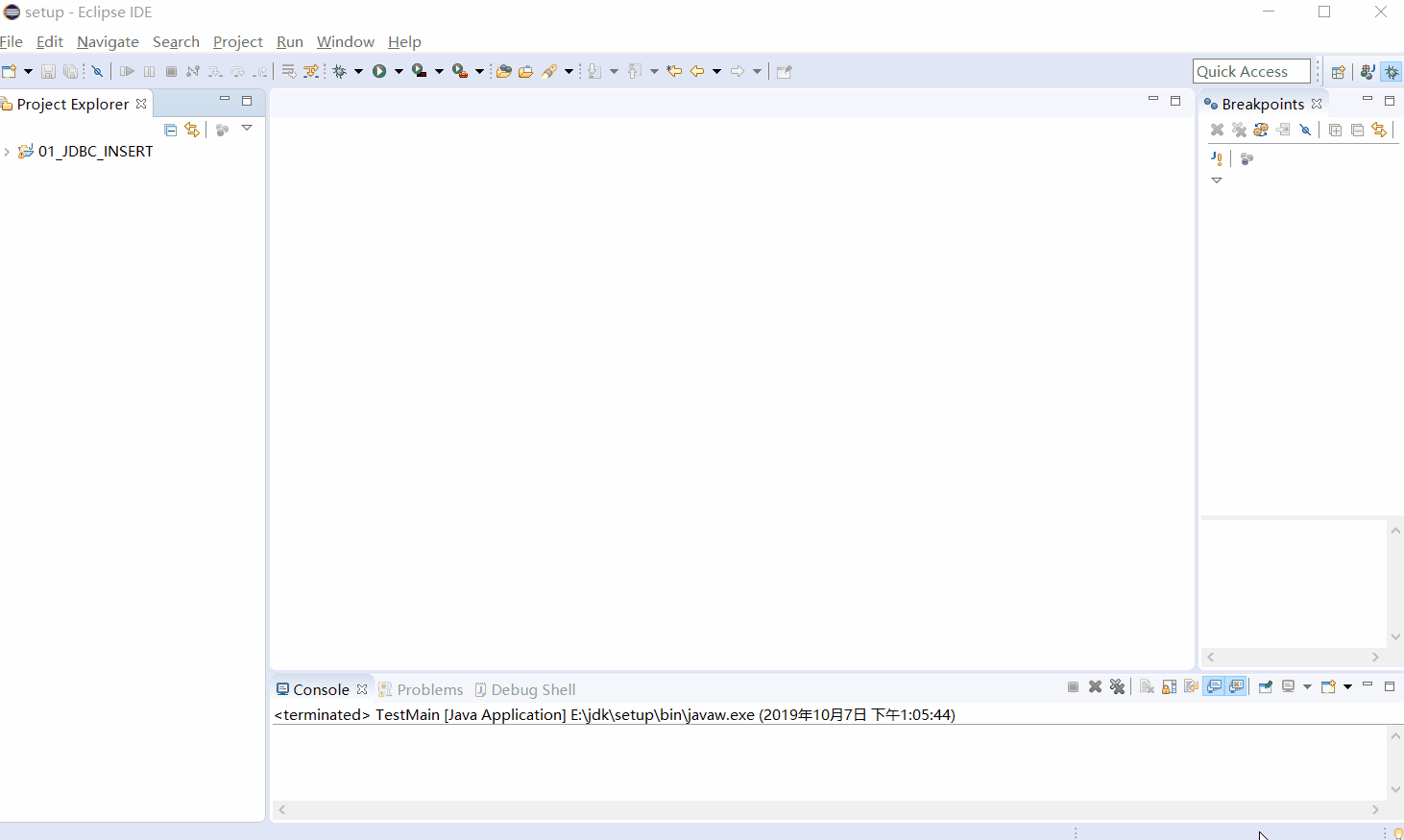
2.4、创建Maven项目,并配置pom.xml
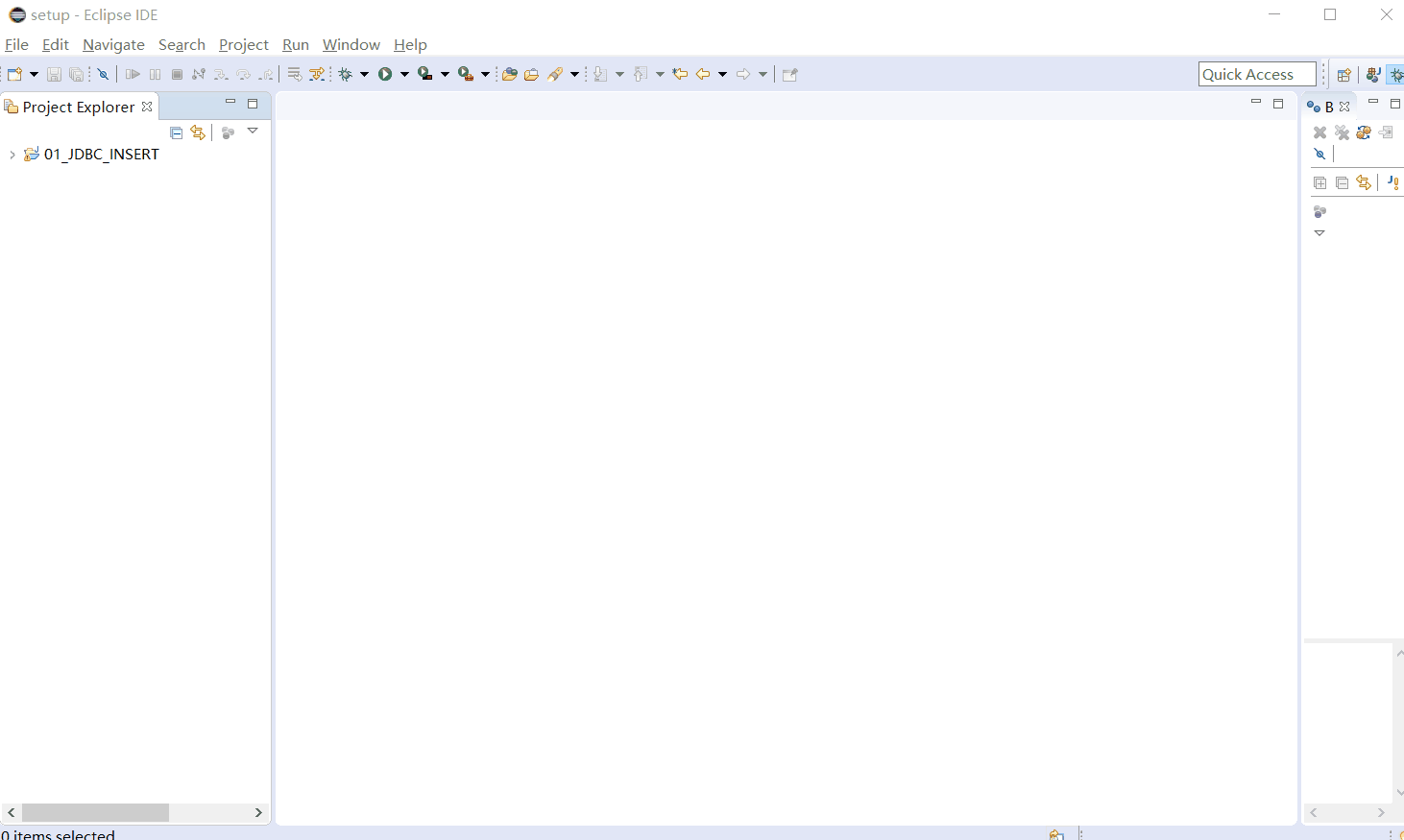
<dependencies> <!-- 添加MyBatis框架3.4.6版本 --> <dependency> <groupId>org.mybatis</groupId> <artifactId>mybatis</artifactId> <version>3.4.6</version> <!-- 版本号视情况修改 --> </dependency> <!-- 添加MySql驱动包 --> <dependency> <groupId>mysql</groupId> <artifactId>mysql-connector-java</artifactId> <version>5.1.25</version> </dependency> </dependencies>
2.5、创建XML配置MyBatis
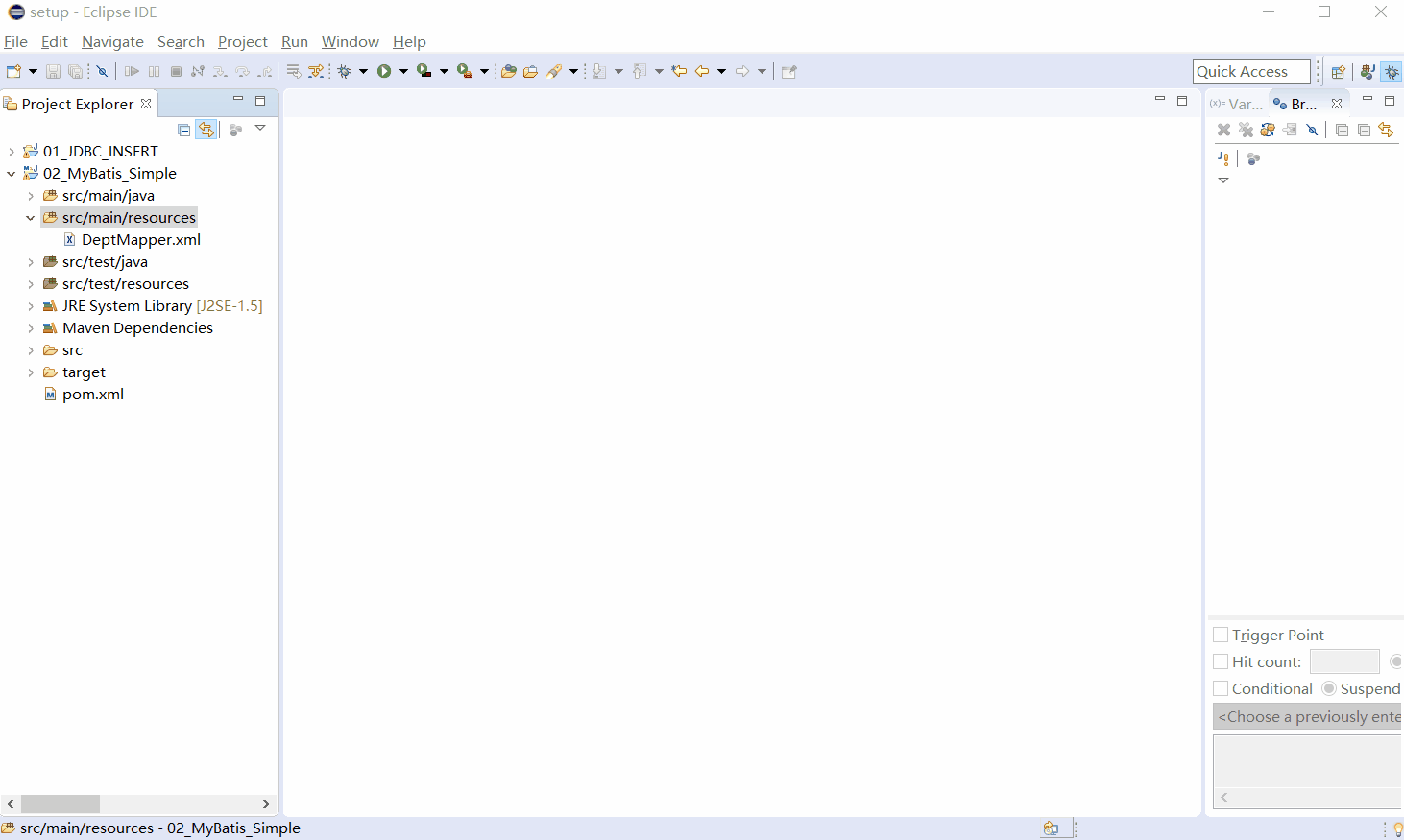
<?xml version="1.0" encoding="UTF-8"?> <!DOCTYPE configuration PUBLIC "-//mybatis.org//DTD Config 3.0//EN" "http://mybatis.org/dtd/mybatis-3-config.dtd"> <configuration> <environments default="development"> <environment id="development"> <transactionManager type="JDBC" /> <dataSource type="POOLED"> <property name="driver" value="com.mysql.jdbc.Driver" /> <!-- 驱动类型 --> <property name="url" value="jdbc:mysql://localhost:3306/sam" /> <!-- 连接字符串 --> <property name="username" value="root" /> <!-- 用户名 --> <property name="password" value="root" /> <!-- 密码 --> </dataSource> </environment> </environments> <mappers> <mapper resource="DeptMapper.xml" /> <!-- 映射SQL语句的XML文件 --> </mappers> </configuration>
2.6、创建XML映射SQL语句
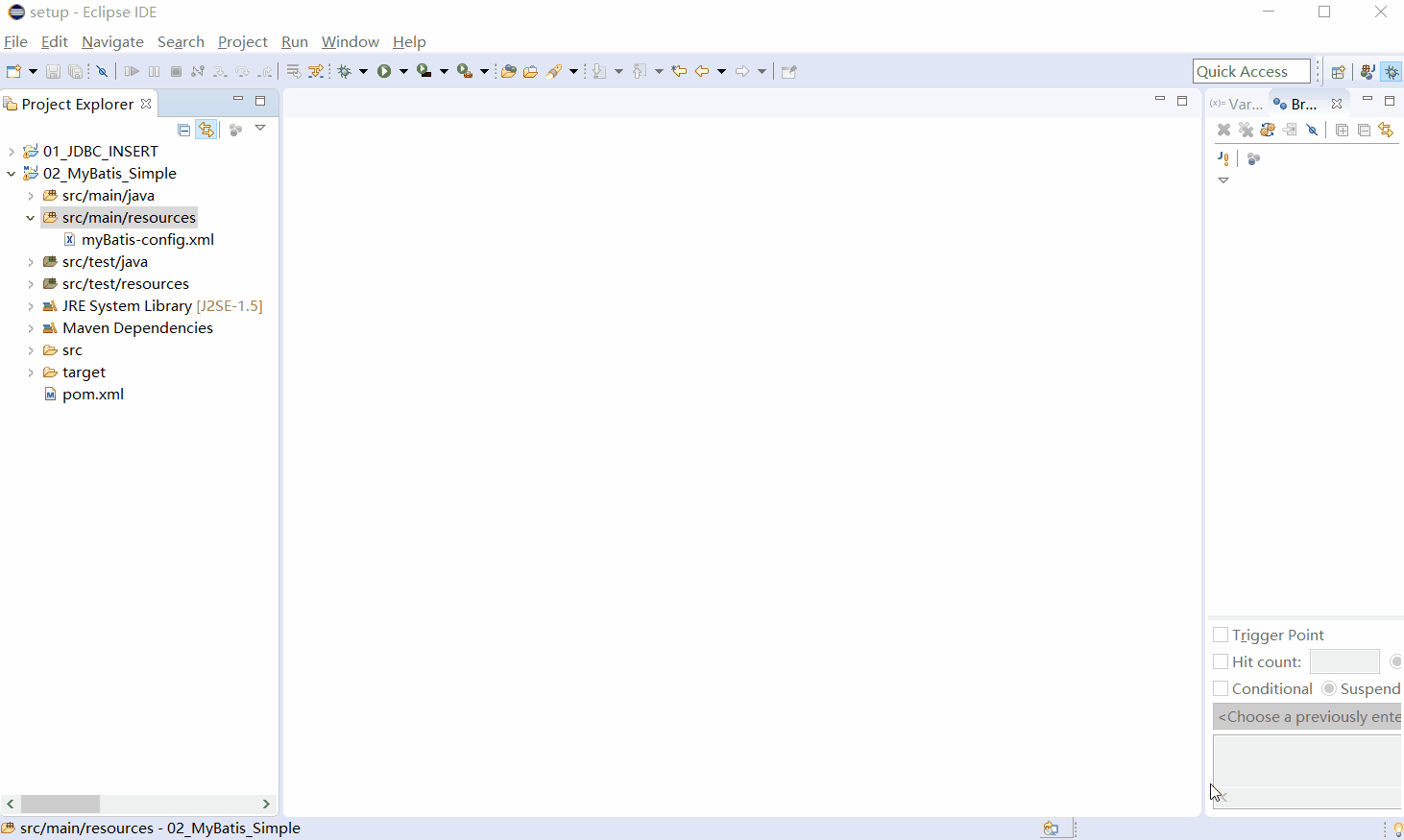
<?xml version="1.0" encoding="UTF-8"?>
<!DOCTYPE mapper
PUBLIC "-//mybatis.org//DTD Mapper 3.0//EN"
"http://mybatis.org/dtd/mybatis-3-mapper.dtd">
<mapper namespace="Dept">
<!-- 插入单个部门信息 -->
<insert id="InsertDept">
INSERT INTO DEPT (DNAME,LOC)
VALUES (#{DName},#{Loc})
</insert>
</mapper>CRUD语法
<insert id="insertAuthor">
insert into Author (id,username,password,email,bio)
values (#{id},#{username},#{password},#{email},#{bio})
</insert>
<update id="updateAuthor">
update Author set
username = #{username},
password = #{password},
email = #{email},
bio = #{bio}
where id = #{id}
</update>
<delete id="deleteAuthor">
delete from Author where id = #{id}
</delete>2.7、创建实体类
表结构
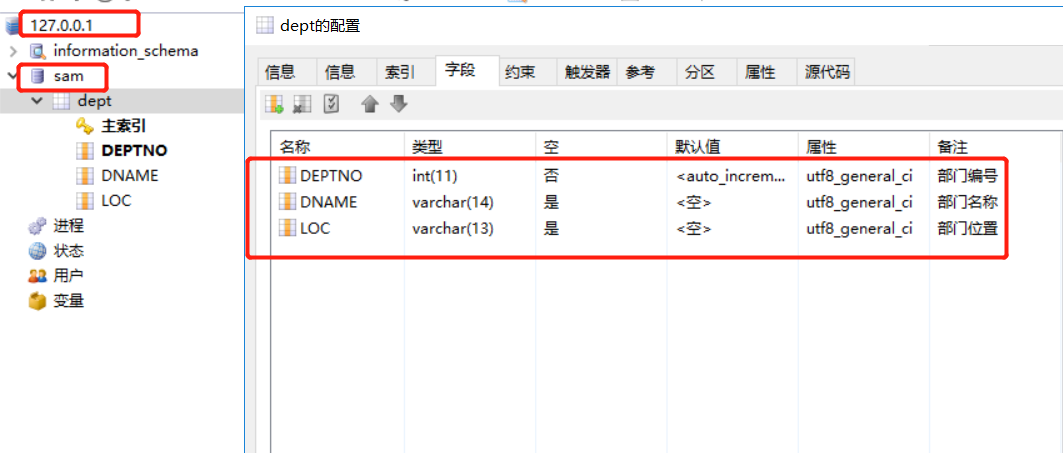
package com.chenyanbin;
public class Dept {
//部门名称
private String DName;
//部门位置
private String Loc;
public String getDName() {
return DName;
}
public void setDName(String dName) {
DName = dName;
}
public String getLoc() {
return Loc;
}
public void setLoc(String loc) {
Loc = loc;
}
}2.8、创建Main函数
package com.chenyanbin; import java.io.IOException; import java.io.InputStream; import org.apache.ibatis.io.Resources; import org.apache.ibatis.session.SqlSession; import org.apache.ibatis.session.SqlSessionFactory; import org.apache.ibatis.session.SqlSessionFactoryBuilder; public class TestMain { public static void main(String[] args) throws IOException { //创建实体类 Dept dept = new Dept(); dept.setDName("上海事业部"); dept.setLoc("上海"); //加载XML文件 InputStream is = Resources.getResourceAsStream("myBatis-config.xml"); //加载MyBatis的配置文件 //初始化SqlSessionFactory SqlSessionFactory factory = new SqlSessionFactoryBuilder().build(is); SqlSession session = factory.openSession(); session.insert("InsertDept", dept); session.commit(); session.close(); } }
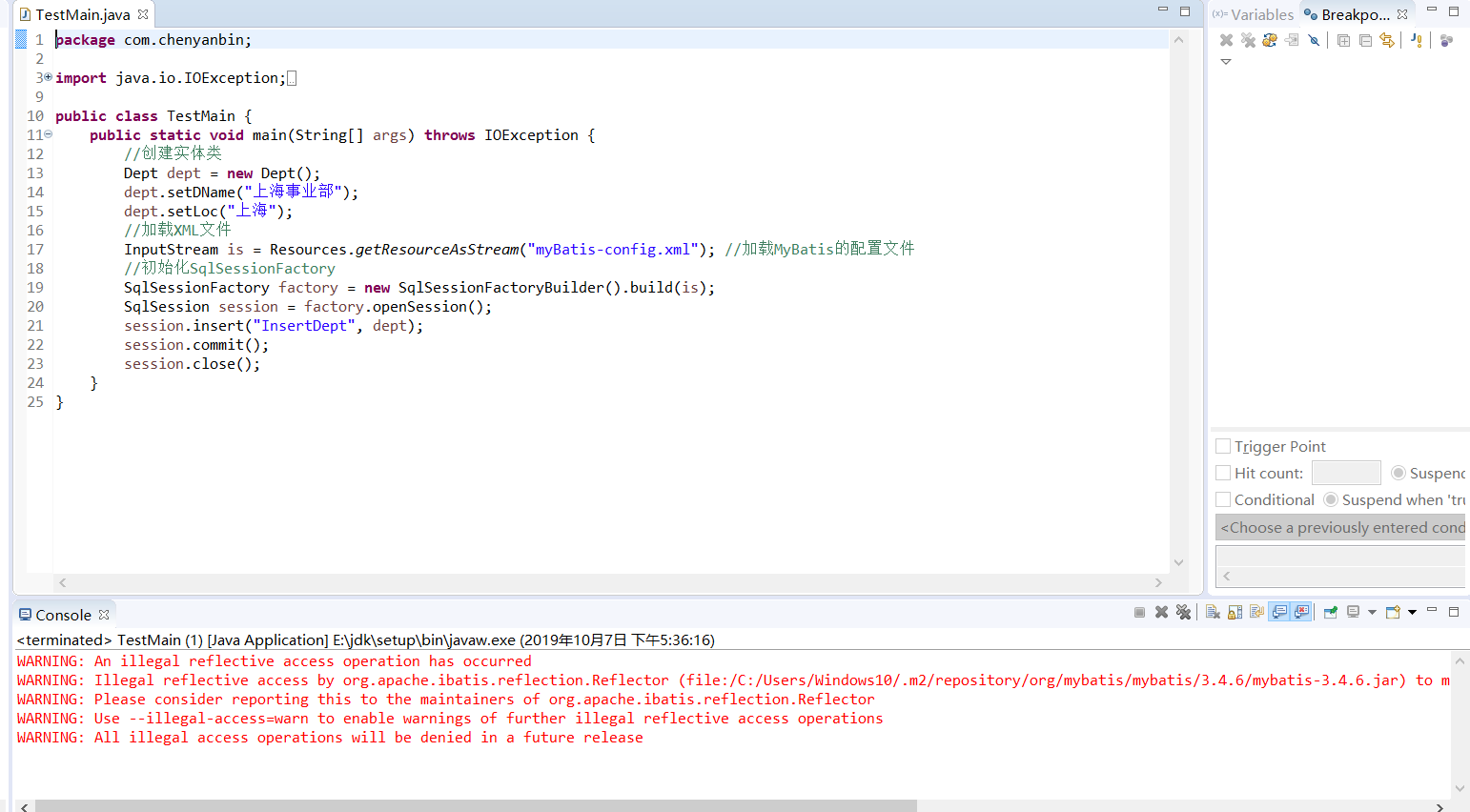
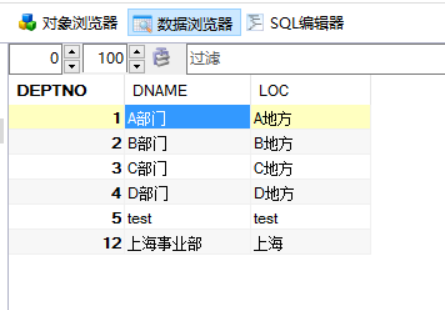
2.9、项目文件目录图
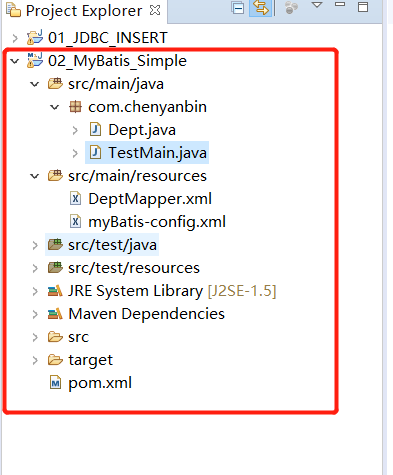
以上配置完成,但是博主碰到一个问题,数据库保存进去了,程序警告,警告如下:
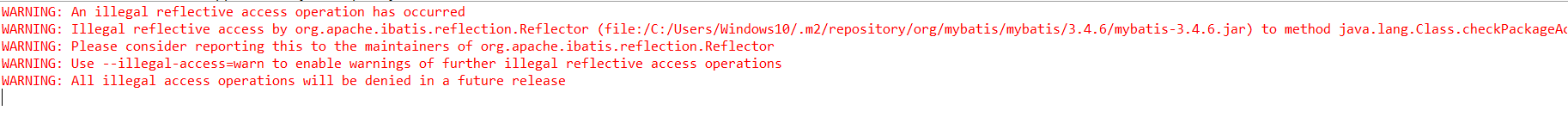
WARNING: An illegal reflective access operation has occurred
WARNING: Illegal reflective access by org.apache.ibatis.reflection.Reflector (file:/C:/Users/Windows10/.m2/repository/org/mybatis/mybatis/3.4.6/mybatis-3.4.6.jar) to method java.lang.Class.checkPackageAccess(java.lang.SecurityManager,java.lang.ClassLoader,boolean)
WARNING: Please consider reporting this to the maintainers of org.apache.ibatis.reflection.Reflector
WARNING: Use --illegal-access=warn to enable warnings of further illegal reflective access operations
WARNING: All illegal access operations will be denied in a future release
网上查了下,jdk8之后对反射做限制了,有两种解决方案
把jdk回到jdk9之前
升级MyBatis
三、MyBatis框架执行流程解析
将sql语句和数据库配置信息保存在配置文件
在MyBatis运行时,将配置信息存储Configuration对象
在创建SqlSession对象,提供属性
Configuration对象
dirty:true->sql语句执行完毕后,可以事务提交;false->sql语句执行发送错误,事务进行回滚
Executor执行器对象:创建Statement对象,在创建过程中依靠MapperStatement对象将赋值内容与sql占位符进行绑定处理
SqlSession.commit():此时根据dirty属性绝对提交和回滚
SqlSession.close():
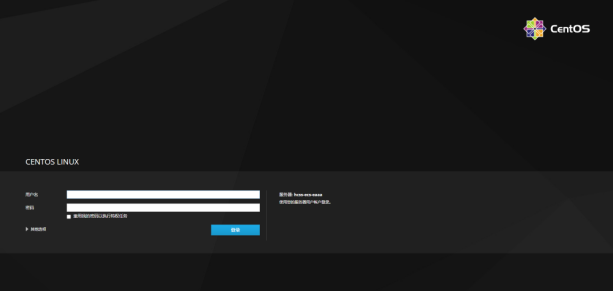
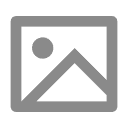

发表评论 取消回复